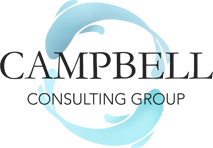Event 2937, Default Global Address List pointing to the Deleted Objects container
Nov 13, 2017
Taken from reference article located here.
The solution that worked for me when this happened. There were two values set, one for the current GAL, the other for the deleted GAL.
Open ADSIEDIT and connect to your domain using the configuration naming context.
Expand the following containers:
ADSIEDIT
-Configuration [%Domain Controller%]
–CN=Configuration,DC=%domain name%,DC=%domain name%,DC=%com%
—CN=Services
Find CN=Microsoft Exchange
Right Click on the “CN=Microsoft Exchange” container and open up properties
Scroll down until you see “globalAddressList”
Highlight and click “Edit” on “globalAddressList”
Highlight and click “Remove” on the value that matches the one showing up in your error messages.
Then click “OK”, then “Apply”, and finally “OK” again.
To verify this works, you can just restart the MS Exchange Active Directory Topology Service on your Exchange Server.